Content and language
The right choice of words is essential when it comes to accessibility.
Match between system and the real world
Help and documentation
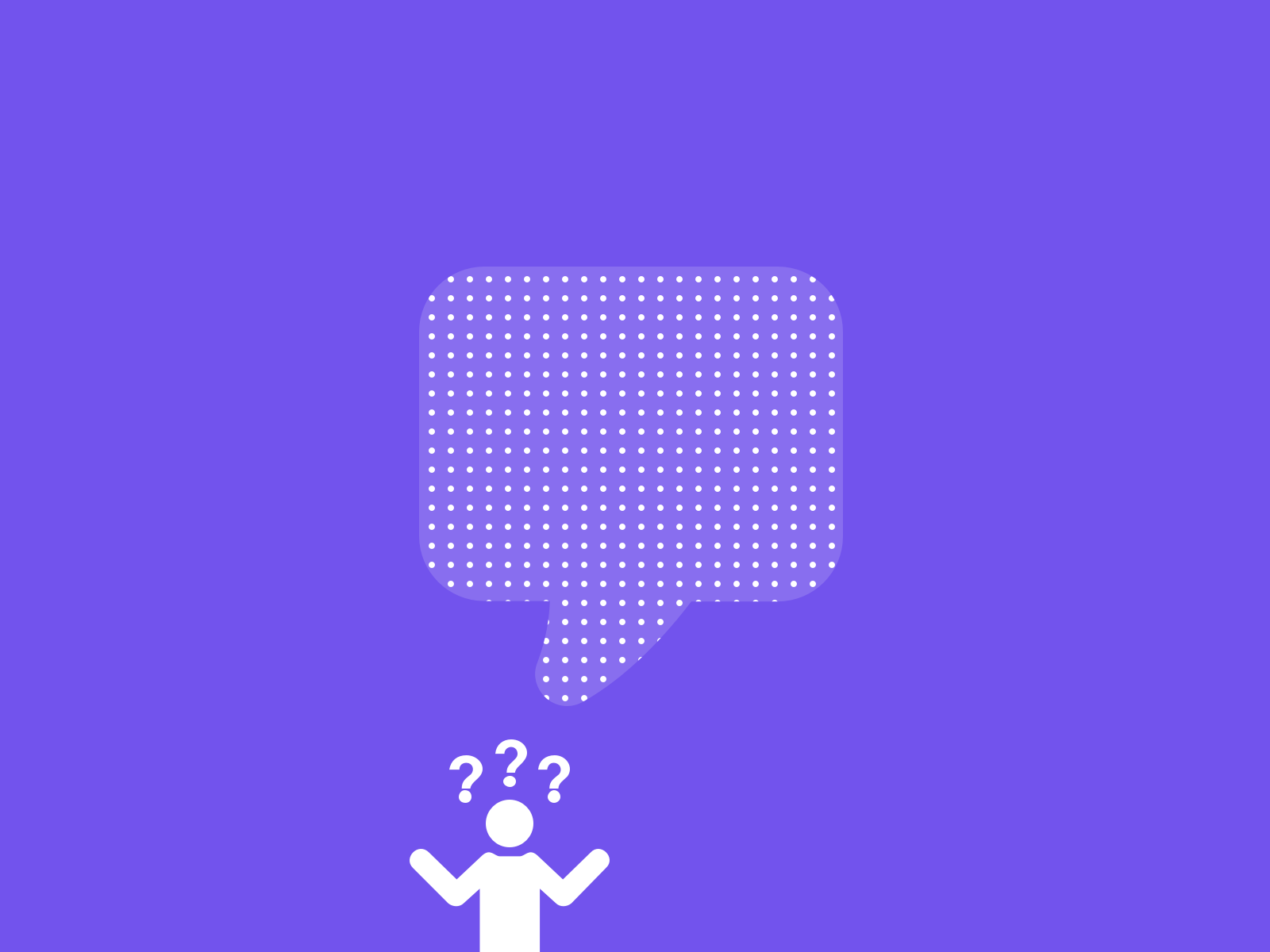
Table of contents
- Who needs accessible language?
- What is accessible language?
- Which language is the right one for my site?
- How can I simplify content
Who needs accessible language?
As soon as people are confronted with a topic that is more complex than the environment they normally find themselves in, accessible language is useful.
For example:
- Users who have to take care of their insurance needs.
- When people use online banking.
- When people have to follow technical instructions.
- People who have to speak a foreign language.
What is accessible language?
We speak of easily accessible language whenever we need to describe a topic in a simplified way to make it more understandable to a wider audience. Therefore it is important that we enable all users to understand the content of a page. Generally we can define two categories of accessible language.
Understandable Content
To make content accessible to a wider range of users, including people with reading difficulties, it is simply a matter of avoiding technical terms. Technical terms require prior knowledge in most cases. This should never be assumed.
Easy-to-read
But sometimes it is not enough to avoid technical terms. There can be various reasons for this:
When medical information is made available to a broad public, technical terms are often avoided. Nevertheless, people with reading disabilities or other disabilities may find it difficult to understand such texts.
People who are not fluent in a foreign language find it difficult to understand a text even if technical terms are not included.
In such cases it is advisable to prepare the content in simple language. Simple language translates topics aimed at a specific target group. The content is reduced and supported with illustrations or pictures. In this way, people with disabilities can understand complex issues.
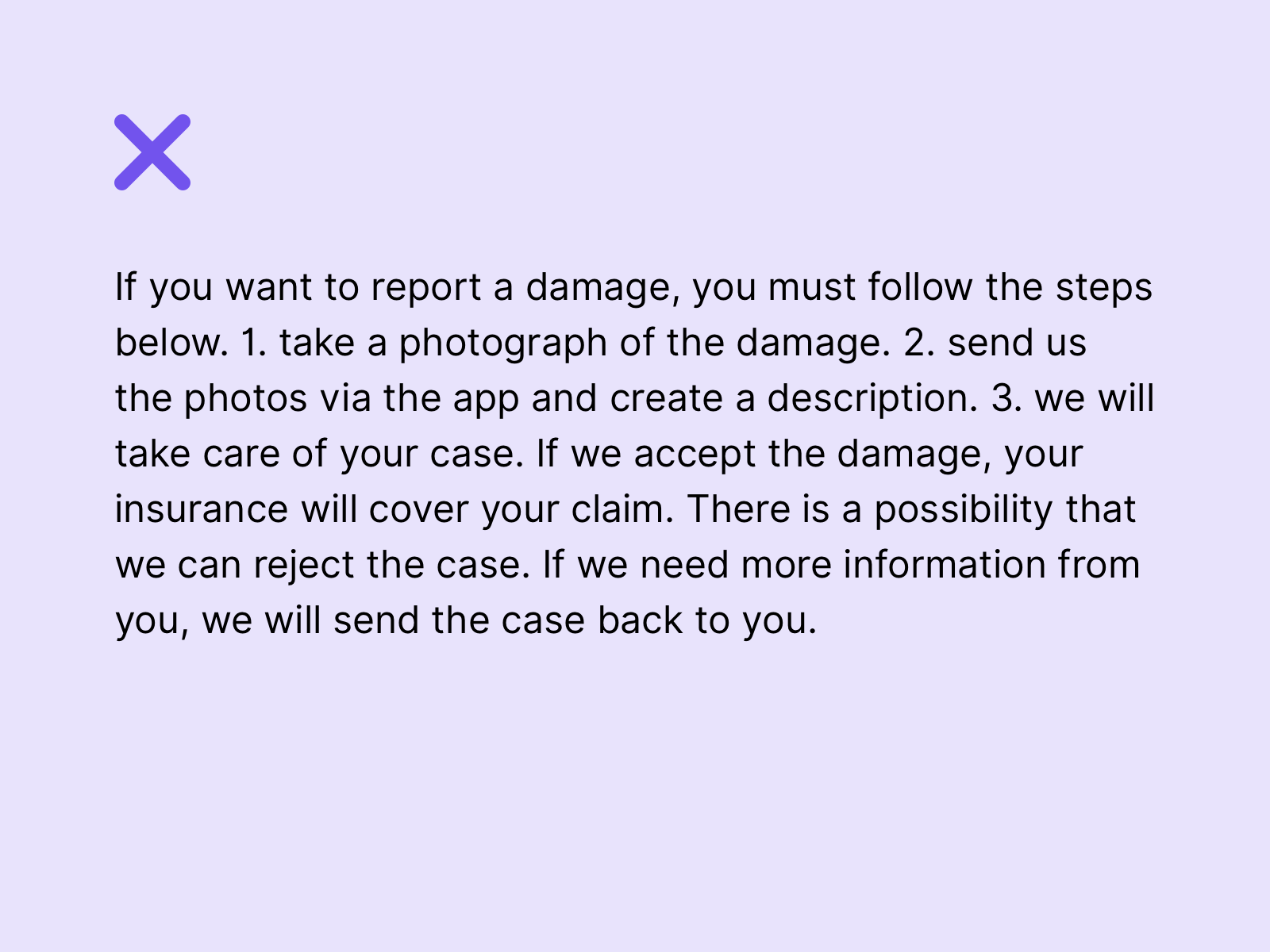
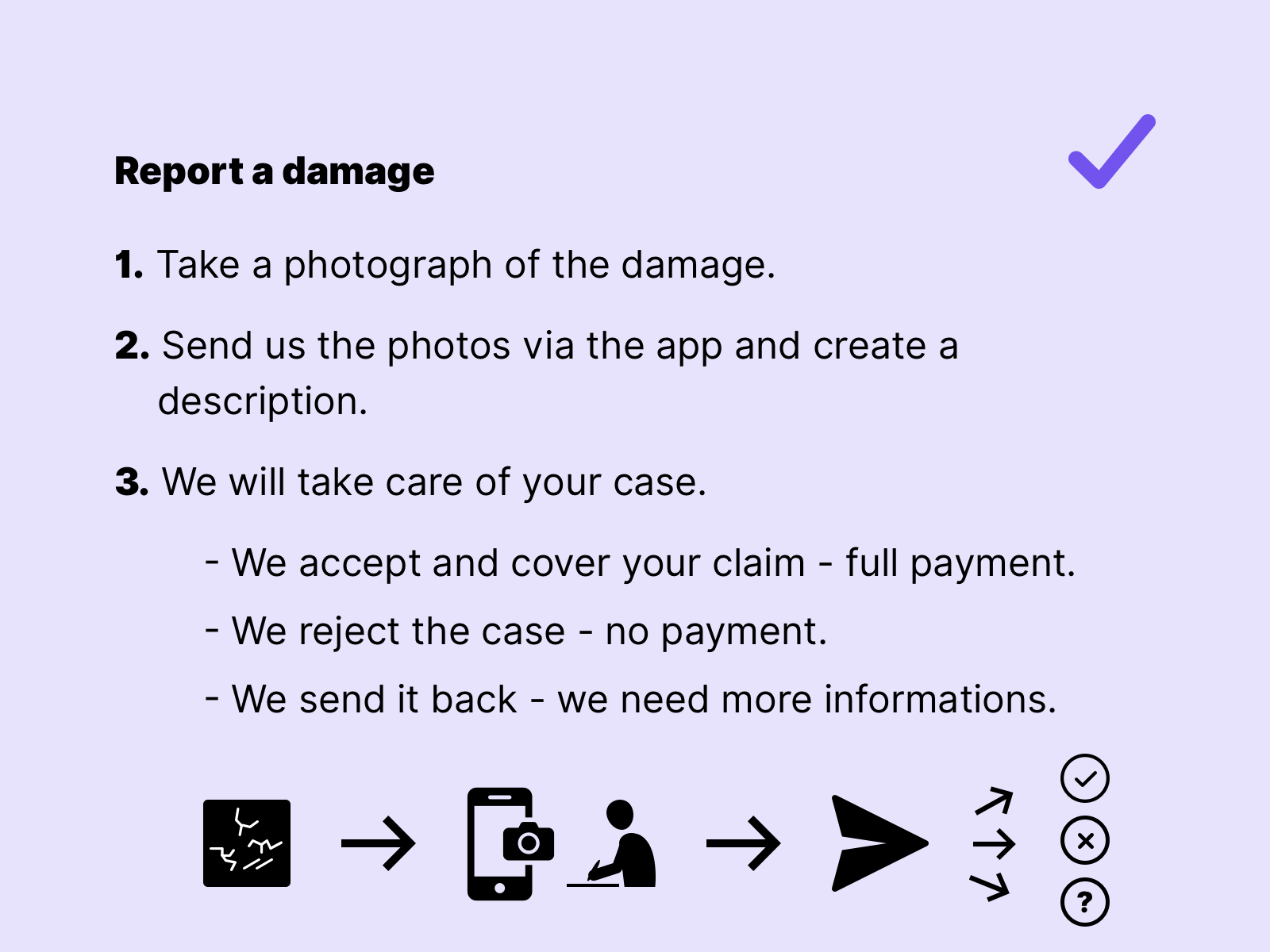
On the left side we see we see an unnecessarily complex description of a process. The subdivision into steps and the support by symbols makes it easier to understand the process.
Which language is the right one for my site?
Content should always be reproduced as simply as possible. This improves the user experience for all users. The choice of the language used on a page depends on the target audience. Although my content is aimed at experts with specialist knowledge in their field, there may be people in this target group who have difficulty understanding large and complex amounts of text.
- If I define my target group specifically, technical terms can be used without problems.
- As soon as my content is aimed at a wider audience, technical terms should be avoided.
- As soon as my offer is clearly directed at a target group that has limitations in understanding text, simplified language should be offered as an option.
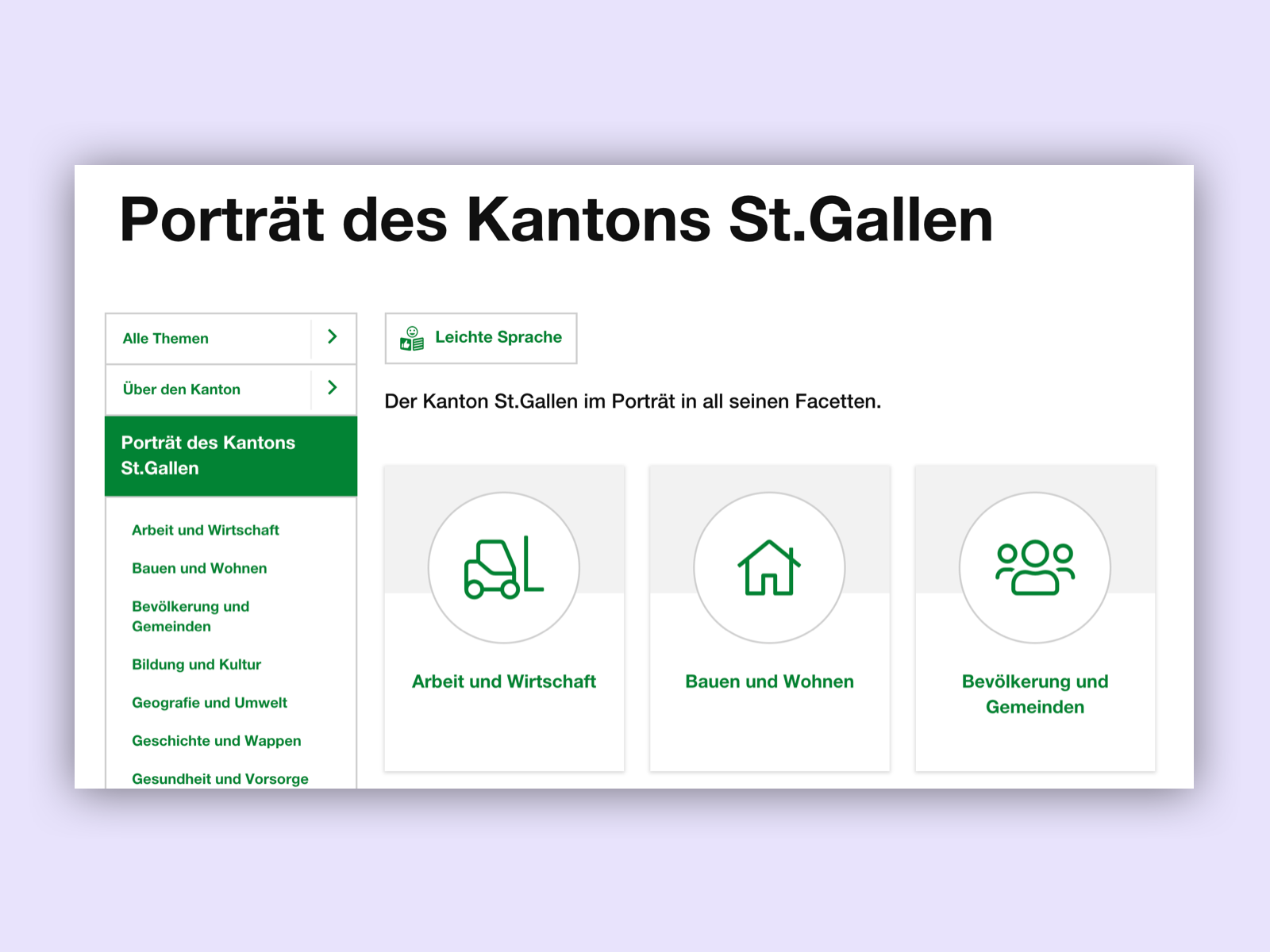 On the portal of the Canton of St.Gallen, simple language is offered throughout the entire website. This makes sense, as the target group is very broad.
On the portal of the Canton of St.Gallen, simple language is offered throughout the entire website. This makes sense, as the target group is very broad.
How can I simplify content
- Short paragraphs and sentences make it easier to read
- Avoid technical terms
- Expand acronyms. For Example, Rich Text Format (RTF)
- Format and structure your text. See chapter semantics
- Use illustrations, icons and pictures to make your content easier to understand
- Describe concrete examples, this makes it easier for many users to understand the content
Links
W3C – Understandable Content
W3C – Writing for Web Accessibility